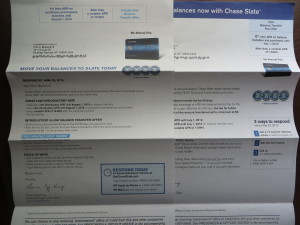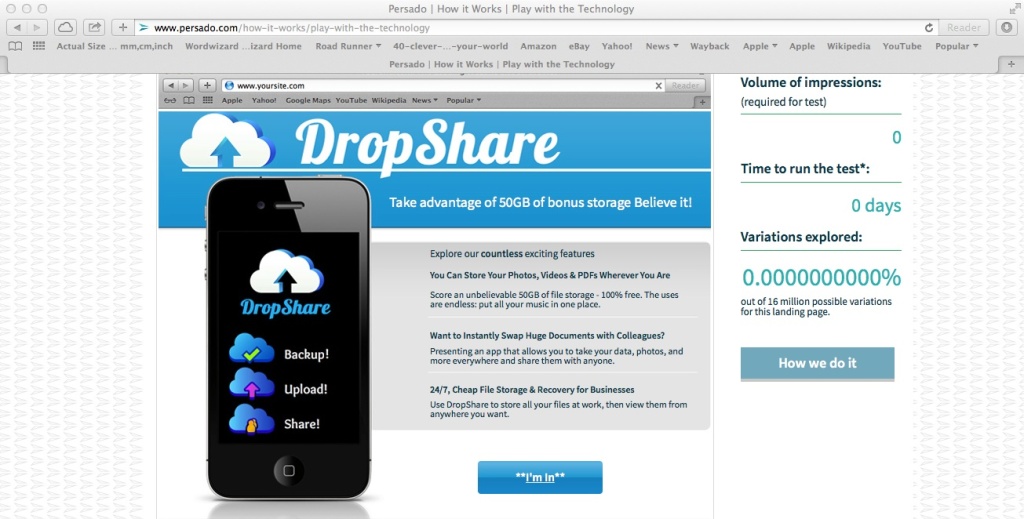This past weekend I enjoyed a getaway with family in Washington DC. Beautiful weather, spring flowers everywhere. And an email alert, delivered at 12:42 am Saturday morning, that my Smart Hub is down. That means I can’t access the various smart devices attached to the hub. And, wait a minute, the hub is attached to the router and sure enough, the two Wyze security cams attached to the route are down as well.
Something similar happened the last time we were all out of town together, about a month ago. There was a bright flash recorded on one of the cams, then disconnect. (That time the connected light switches kept working.) I asked our neighbor across the street to peek in our back yard and see if anything was amiss. She said all was fine. When I got back there were no signs of any disruption and I felt like a jerk.
So, not going to bother her this time. The possibilities are:
–some kind of catastrophe like a house fire. I would have heard about this from the neighbor and it might even be on the news, since not much happens in our isolated hamlet.
–electrical failure. This is actually what worried me the most because we have two freezers full of specialty meats. And we do have outages in our area, usually caused by storms.
–a break-in! This would require the thieves to get past the security cams, which would have still been working at that point, then be smart enough to immediately find and disable the router.
–Spectrum internet went down. This is the most likely scenario, of course. Unfortunately I can’t remember my log in info since the account was originally set up in my wife’s name. I could get on the phone with them and try to prove I am who I am, but the blossoms are becoming outside my hotel window
By the way, our home is wired with security system sensors on every window but we did not renew when we moved in because it seemed a needless expense in our town which is very low on crime other than non-professional, nuisance activities. And what would that have done for me? Alerted a live agent who would have gone out to confirm a problem they couldn’t do anything about.
The irony of this, of course, is that before the Internet of Things I would have had no reason to be fretful. Thanks, Al Gore.
UPDATE: got home, restarted router, all fine now. The only sign of disruption was a box emitting a buzzing sound, on a table near the stairs. It turned out to be a “travel alarm”, an item we used before smart phones.